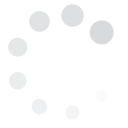Companies and marketers are using hashtags to bring more people and boost sales in their websites.
Hashtags have become an indispensable tool in creating hype, increasing user engagement as well as spreading relevant information on products, events and industry news and trends. Learn how to use these wisely and experience the related benefits.
1. Pick the right hashtag words
Begin by using the
search function on Twitter or the social media platform then type in the hashtag you wish to create. You might find existing ones using the same keywords. You can specify the hashtag better by adding descriptions, the year or names to distinguish it from others that may be discussing similar topics. Use two to three words at most to help users remember.
Avoid using very long hashtags and apply proper separation through by capitalizing the first letter of each word used.
2. Launch the hashtag
Tweet or share a photo together with the hashtag to
create hype. Choose a unique photo or a catchy line that will encourage people to click on the hashtag. Determine the best times your target audience is most likely browsing through the social media site so that your introductory line will be visible and guarantee better participation.
3. Provide good content
Good quality content is essential in
driving traffic to your website as well as maintaining current participants. Provide information through blogs, videos, links and infographics. Also share photos and videos regularly to increase visual impact. Provide links to your website after sharing short information on the hashtag. It will drive more people to get further information about the topic via your website.
4. Engage with users
Keep the conversations interactive by posting questions, giving updates and sharing unique news and details. Also invite other experts in the industry to participate and help answer queries. Encourage participants to share and exchange their own data on the hashtag. Manage the conversations and keep these within topic. Answer within a reasonable period of time to maintain the interest of users.
5. Mention people
Tag and mention relevant users who can help improve the quality of information shared on the hashtag.
Use these social media leaders to your advantage by letting them know about your hashtag. They can invite others who share similar interests to participate as well as give vital information to improve your content.
6. Evaluate results
Always check how your hashtag is currently doing by
using analytics tools. You can also check and review your hashtag performance in a 24-hour period or 7-day period. Compare the results with previous campaigns and adjust accordingly.
7. Feature your website
Regularly provide links to your website to increase traffic and encourage people to click. The website should provide further information and customer support since social media users expect the site to be complete and contain good quality content.
Thanks participants after every hashtag campaign and participate in those created by other social media experts to get more guidelines on how to drive people to your website effectively.