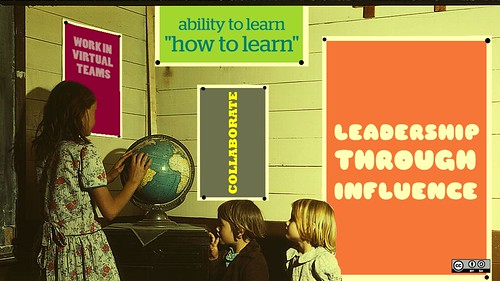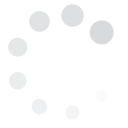As
Twitter carves a niche for itself as a legitimate source of information, many educational organizations and online colleges are investing on Twitter to provide relevant and quick information to current and potential students.
There are several advantages that come with using the social media platform for educational purposes.
Here are 30 ways to maximize Twitter to boost education.
Initial Steps
1. Make the account informative. Start by putting the necessary information that will define your account as an educational platform. Provide
pictures, brief descriptions, contact information and a few tweets.
2. Organize the account. There are tools and applications available on Twitter that let you arrange information as well as choose which groups or individuals to follow or unfollow.
3. Put relevant tweets.
Start grabbing attention by providing tweets that will most likely interest your target audience. Tweet a few times each day but be careful about being tagged as a spammer.
4. More accounts. Some educational institutes
make more than one account depending on the activity or goals. There can be a separate account for classes, casual discussions and student concerns.
5. Personalize. Many groups and organizations with Twitter accounts realize that it?s better to make it seem as if followers are talking to a real person.
On Good Online Manners
6. Read the rules. Review the guidelines and policies on Twitter to make interactions legal and fun.
7. Be original. Try to post original tweets as much as possible. You can establish yourself as a reputable educational source faster by providing posts that cannot be found elsewhere.
8. Cite your sources. It is equally helpful to tag and retweet as necessary as long as these are related to the topic or company.
9. Separate public and private. Public messages are intended to provide information to followers but direct messages should only be between you and the student to maintain confidentiality.
10. Update. Provide updates weekly and answer queries and other concerns quickly. Avoid unnecessary delays when handling concerns and complaints.
Effective Communication
11.
Know the limits. Twitter posts are limited only up to 140 characters so it?s important to know the right words to say and when retweeting.
12. Provide solutions. Whenever students address you regarding concerns and complaints, specify the problem and provide the right solutions without further delay.
13. Use
Twitter chat. You can initiate chats regarding topics that are highly related to your group.
14. Communicate well. Ask question and initiate discussions with key students and teachers to cover a number of associated issues and topics.
15.
Use hashtags. Hashtags are a great way to grab attention and drive the right followers to your educational institute. Pick the right words after the ?#? symbol.
16. Do promotions. Twitter is connected with a number of social media platforms and online applications so make use of these to let others know about your company.
17. Talk to key individuals. There are a number of Twitter users who will be helpful in bringing in the right people and students who will be interested in your discussions. They usually have a lot of followers too.
18. Share. If there are new and interesting issues and topics concerning your specific field, upload or share it on Twitter to gain more followers.
19. Invite others. Tag individuals and invite people to join discussions and hashtags. Also allow them to share their own information and research.
20. Be specific. When discussing with students, the information should be specific and brief. This will give the impression that you are a reliable and content-rich source.
Professional Learning
21. Research. Twitter is a great research tool. Simply use the search bar to look for associated topics and trending issues and join the discussions.
22.
Live tweeting. Conferences and current events can be done through live tweets. These will keep followers updated every few minutes.
23. Exchange ideas. There are several other educators and experts on Twitter whom you can compare notes with and talk to.
24. Look for a mentor. Coaches and mentors are also available who can provide quick tips and training for interested learners for free.
25. Find the right group. A departmental group can be made on Twitter which allows coworkers to talk about business, casual circumstances and other things easily. Read more about
Essential Hashtags for the Educational Sector.
The Classroom Setup
26. Build a community. Twitter groups can be made which help students belonging to the same school or institution get together online.
27. Give out assignments. New topics and homework can be provided through the social media network.
28. Special discussions. Some teachers like to use Twitter to let students voice out their concerns and questions in a more comfortable environment that they are familiar with. Read more about
Tweet Chats.
29. Provide materials. Articles, essays and other reading materials can be shared on Twitter among students and educators.
30. Receive feedback. Twitter is also a great platform to get feedback from students. This helps strengthen the bond between student and teacher and leads to effective learning.