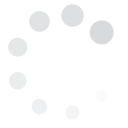Twitter noise is described as the presence of unnecessary posts and unrelated content.
As a social media user, you may only be interested in a number of groups and individuals who post associated issues and topics that belong in the same industry.
If you wish to weed out noise properly on Twitter, there are a number of basic steps to apply. You can also use some apps to filter out unnecessary tweets.
How to Follow and Unfollow
When you follow someone on Twitter, their tweets and posts will appear on your home timeline. There are certain rules when deciding whether or not to follow someone to guarantee that you get only quality content. First, go to the profile of the person or account you wish to follow on Twitter by simply clicking on the ?Follow? button. If the person?s settings are set to private, you have to wait until he confirms before you can start seeing their tweets and conversations.

Knowing Who to Follow and Unfollow
Good quality content is one of the most important things you have to look for when choosing to follow someone on Twitter. There are key relevant individuals who will serve as guides and mentors. They will educate you through example on how you can gain more followers online by posting good quality tweets, posting regularly and keeping updated with the latest trends and issues. Read more about choosing who to follow. Find the right people who will give you unique and fresh information to guide your online activities and put you at the forefront of the industry. Also, check how they use different tools and features on Twitter to increase the interest of followers. Join hashtags and observe how they retweet or tag people in their posts. You can get a good headstart with finding the right people by joining Twitter chats. Some individuals are not worth following if they randomly tweet about different unrelated topics, frequently only talking about themselves. Some may even be regarded as spam if they tweet too often or post unimportant tweets that flood your timeline. If you sense a spammer, report the account to Twitter. You can also use a filtering app or tool that will prevent posts that include certain keywords from being posted on your timeline. Read more about reporting privacy breaches on Twitter.Reviewing the People You Follow
Make it a habit to review the people you follow at least once a month.