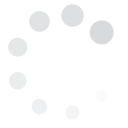Online advertising has been made better by social media networks, which opens up access to millions of people worldwide with just a click.
You can find out whether or not your ad campaign was effective by the number of users who have found your information helpful. Knowing about the people who unfollowed you might also provide the reasons and determine approaches that will establish your objectives better.
Twitter is a social media network where people can interact and stay updated on the latest news, posts and information posted by companies and individuals online.
You simply need to click ?Follow? to start keeping track of subjects you?re interested in. Depending on the specific topic you?re posting and tweeting about, you will also gain a number of followers over time. Some people might also unfollow you for a number of reasons.
If you?re particularly curious about who these individuals are, there are a number of online applications that will reveal the specific individuals who unfollowed you on Twitter.
Here are three of the most talked about follower trackers for Twitter.

One of the convenient and easy applications to use for Twitter is
www.fllwrs.com. The website is a Twitter follower tracker that will provide you full information on the specific individuals who followed and unfollowed you on a daily basis.
You can choose to be notified whenever a person unfollows you. The website can be used to keep track of adjustments and other fluctuations in the number of Twitter followers you have over a period of time.
You can also monitor the history of followers that have been added or removed. Try to look for similarities among these individuals so you can possibly determine the reasons why they chose not to follow.
Some of the other things to expect from www.fllwrs.com include browsing Tweets via your timeline, making necessary updates on your profile, watching the people you?re currently following and the ability to follow new interesting companies and accounts on Twitter.
Tweets can also be posted by the application for you. Some of the things that it cannot do include not being able to see your Twitter password and not being able to access direct messages. Using the applications tab of the settings, feel free to stop access to other applications.

Another useful online application that will let you know which persons chose to unfollow you is
who.unfollowed.me.
The approach is very simple and easy to use. Aside from giving you information on the people who chose to unfollow you, you will also see which accounts you did not choose to follow back.
Who.unfollowed.me does not rely on direct messaging or email to inform you which individuals unfollowed you. To start the process, just sign in with Twitter and then select the ?Who unfollowed me? option.
The website provides you with a lot of options so you can also tweet about unfollowers by choosing the button indicating ?tweet this?.

One of the websites that can help you track your follower activity is
www.twittaquitta.com. There are several options available that will help Twitter users organize and stay updated only with topics that interest them.
These tools are also helpful for online companies and advertisers to determine the possible reasons as to why some users choose to unfollow. Understanding the market better will help determine more effective strategies in the future.
 Online advertising has been made better by social media networks, which opens up access to millions of people worldwide with just a click.
You can find out whether or not your ad campaign was effective by the number of users who have found your information helpful. Knowing about the people who unfollowed you might also provide the reasons and determine approaches that will establish your objectives better.
Twitter is a social media network where people can interact and stay updated on the latest news, posts and information posted by companies and individuals online.
You simply need to click ?Follow? to start keeping track of subjects you?re interested in. Depending on the specific topic you?re posting and tweeting about, you will also gain a number of followers over time. Some people might also unfollow you for a number of reasons.
If you?re particularly curious about who these individuals are, there are a number of online applications that will reveal the specific individuals who unfollowed you on Twitter.
Here are three of the most talked about follower trackers for Twitter.
Online advertising has been made better by social media networks, which opens up access to millions of people worldwide with just a click.
You can find out whether or not your ad campaign was effective by the number of users who have found your information helpful. Knowing about the people who unfollowed you might also provide the reasons and determine approaches that will establish your objectives better.
Twitter is a social media network where people can interact and stay updated on the latest news, posts and information posted by companies and individuals online.
You simply need to click ?Follow? to start keeping track of subjects you?re interested in. Depending on the specific topic you?re posting and tweeting about, you will also gain a number of followers over time. Some people might also unfollow you for a number of reasons.
If you?re particularly curious about who these individuals are, there are a number of online applications that will reveal the specific individuals who unfollowed you on Twitter.
Here are three of the most talked about follower trackers for Twitter.
 One of the convenient and easy applications to use for Twitter is www.fllwrs.com. The website is a Twitter follower tracker that will provide you full information on the specific individuals who followed and unfollowed you on a daily basis.
You can choose to be notified whenever a person unfollows you. The website can be used to keep track of adjustments and other fluctuations in the number of Twitter followers you have over a period of time.
You can also monitor the history of followers that have been added or removed. Try to look for similarities among these individuals so you can possibly determine the reasons why they chose not to follow.
Some of the other things to expect from www.fllwrs.com include browsing Tweets via your timeline, making necessary updates on your profile, watching the people you?re currently following and the ability to follow new interesting companies and accounts on Twitter.
Tweets can also be posted by the application for you. Some of the things that it cannot do include not being able to see your Twitter password and not being able to access direct messages. Using the applications tab of the settings, feel free to stop access to other applications.
One of the convenient and easy applications to use for Twitter is www.fllwrs.com. The website is a Twitter follower tracker that will provide you full information on the specific individuals who followed and unfollowed you on a daily basis.
You can choose to be notified whenever a person unfollows you. The website can be used to keep track of adjustments and other fluctuations in the number of Twitter followers you have over a period of time.
You can also monitor the history of followers that have been added or removed. Try to look for similarities among these individuals so you can possibly determine the reasons why they chose not to follow.
Some of the other things to expect from www.fllwrs.com include browsing Tweets via your timeline, making necessary updates on your profile, watching the people you?re currently following and the ability to follow new interesting companies and accounts on Twitter.
Tweets can also be posted by the application for you. Some of the things that it cannot do include not being able to see your Twitter password and not being able to access direct messages. Using the applications tab of the settings, feel free to stop access to other applications.
 Another useful online application that will let you know which persons chose to unfollow you is who.unfollowed.me.
The approach is very simple and easy to use. Aside from giving you information on the people who chose to unfollow you, you will also see which accounts you did not choose to follow back.
Who.unfollowed.me does not rely on direct messaging or email to inform you which individuals unfollowed you. To start the process, just sign in with Twitter and then select the ?Who unfollowed me? option.
The website provides you with a lot of options so you can also tweet about unfollowers by choosing the button indicating ?tweet this?.
Another useful online application that will let you know which persons chose to unfollow you is who.unfollowed.me.
The approach is very simple and easy to use. Aside from giving you information on the people who chose to unfollow you, you will also see which accounts you did not choose to follow back.
Who.unfollowed.me does not rely on direct messaging or email to inform you which individuals unfollowed you. To start the process, just sign in with Twitter and then select the ?Who unfollowed me? option.
The website provides you with a lot of options so you can also tweet about unfollowers by choosing the button indicating ?tweet this?.