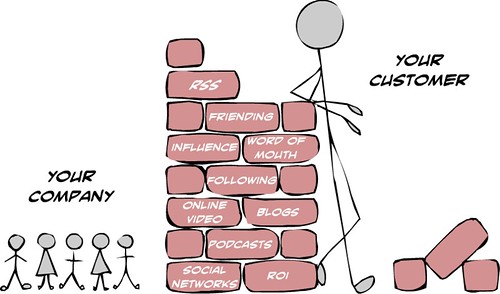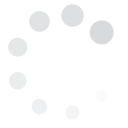When using social media sites or the internet for business and marketing purposes, there are several digital footprints left behind which will provide you with useful and accurate information on how well the target market perceived and received products and services.
Many companies like to know and measure crowd response so they can improve future campaigns and guarantee higher sales. Analytics are effective tools that will give you reliable and specific data, depending on your kind of business.
Because so many consumers now have at least one social media account, measuring feedback using analytics tools can be very telling of a market's movements and appetite.
 Courtesy of Hashtags.org Analytics
In its first week (July 27 to August 2, 2013, it reached 42,800 tweets and made nearly 120 million impressions. To date, in the last 12 months, it has generated a total of 145,000 tweets.
Courtesy of Hashtags.org Analytics
In its first week (July 27 to August 2, 2013, it reached 42,800 tweets and made nearly 120 million impressions. To date, in the last 12 months, it has generated a total of 145,000 tweets.
 Courtesy of Hashtags.org Analytics
Courtesy of Hashtags.org Analytics
 Courtesy of Hashtags.org Analytics
Courtesy of Hashtags.org Analytics
 Courtesy of Hashtags.org Analytics
Courtesy of Hashtags.org Analytics
 Courtesy of Hashtags.org Analytics
Courtesy of Hashtags.org Analytics
 Courtesy of Hashtags.org Analytics
Courtesy of Hashtags.org Analytics
 Courtesy of Hashtags.org Analytics
You can read the full comment or feedback of customers, whether they intend to let you read it or post in other places seemingly away from your reach. Analytics programs can also provide customer history so you can see the other websites they frequent and related purchases.
You can then improve and adjust your marketing campaign based on the information you acquire in analytics.
Courtesy of Hashtags.org Analytics
You can read the full comment or feedback of customers, whether they intend to let you read it or post in other places seemingly away from your reach. Analytics programs can also provide customer history so you can see the other websites they frequent and related purchases.
You can then improve and adjust your marketing campaign based on the information you acquire in analytics.
1. The reach
Reach refers to how wide your marketing campaign went. Analytics programs and tools can indicate how many total online users viewed your post or information. You can also get the period so you can determine how quickly the information has spread and when among target users. One excellent way of determining this while a campaign is ongoing is inroducing a hashtag into the strategy. When people see useful and relevant information on social media sites, they will most likely share or tag their friends and contacts, thereby expanding the reach of the marketing campaign. Having wide reach means that many individuals were interested in the subject or offer. You can determine a campaign hashtag's reach at a given hour, day, week, month or year. Let's see the hashtag #TheWolverine. In the past month, we see that it peaked at 12,000 tweets on July 26, 2013, or the day before the movie opened. Courtesy of Hashtags.org Analytics
Courtesy of Hashtags.org Analytics Courtesy of Hashtags.org Analytics
Courtesy of Hashtags.org Analytics Courtesy of Hashtags.org Analytics
Courtesy of Hashtags.org Analytics Courtesy of Hashtags.org Analytics
Courtesy of Hashtags.org Analytics2. Impressions
Impression refers to actual engagement. It is different from regular viewing because people actually reply or comment on the post. This can indicate that the subject was truly interesting for individuals. People can ask questions, share related information or post a few words showing their excitement about an upcoming offer or event. The total impressions will also be shown by the analytics tool specifically in numbers.3. Graphs
There are analytics that provide you with graphs which will show the rise and fall of the total individuals engaging or being reached by the marketing campaign. You can see the progress within the first 24 hours and in the next 7 days. Some subjects tend to rise in popularity quickly then drop within 24 hours. Others will take more time to gain momentum but trends well for several days. You will notice quick rises when sharing information related to current events and issues. See in the case of #TheWolverine after its peak. Courtesy of Hashtags.org Analytics
Courtesy of Hashtags.org Analytics4. Total followers
Many companies will gauge the effectiveness of their campaign based on the total number of new followers they gained 24 to 48 hours after releasing the new information or offer. Gaining new followers mean that these individuals are interested in getting more information from you in the future because they find you highly relevant to their type of industry or interests. Many companies aim to gain more followers or expand their network so they can target key individuals that will be valuable for the continuous growth of their operations.5. Customer feedback
Analytics can also guide you to various customer feedback around the internet. Since posts and comments leave digital footprints, analytics tools can easily search for these by tracking keywords and related issues. Here are some user comments on Samsung's #Galaxys4, for instance. Notably, to date in the past year, the hashtag has generated over half a million tweets. Courtesy of Hashtags.org Analytics
Courtesy of Hashtags.org Analytics Courtesy of Hashtags.org Analytics
Courtesy of Hashtags.org Analytics