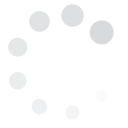You can reveal your location with your tweets.
One of the reasons why users append their location with their posts is because it becomes easier to let colleagues, friends and family know where you are at the time you sent the message. Doing so also lets people know you are somewhere interesting without having to say it directly.
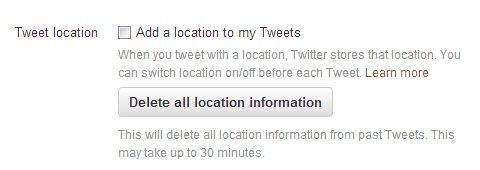 A check mark will confirm the changed option. Your password will also be required. Finally, confirm the changes by clicking on ?Save?.
If you wish to choose the location, click on the pin icon to view the drop down menu.
A check mark will confirm the changed option. Your password will also be required. Finally, confirm the changes by clicking on ?Save?.
If you wish to choose the location, click on the pin icon to view the drop down menu.
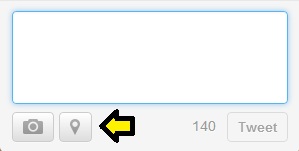 You can then choose the specific location. A green check mark will appear to show the location you selected. Also click on any listed location or you can use the search field at the top of the menu.
You can then choose the specific location. A green check mark will appear to show the location you selected. Also click on any listed location or you can use the search field at the top of the menu.
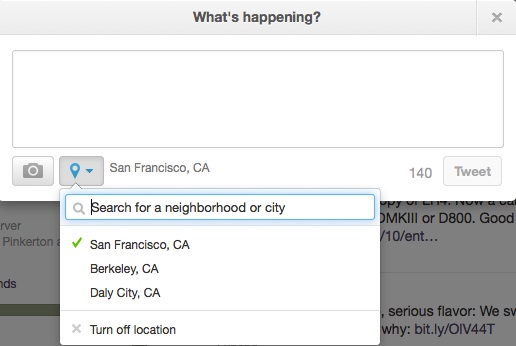 Click the ?x? beside the ?Turn off location? if you wish to deactivate the option. Sometimes, users might be asked by Safari or Firefox to ?Share Location? or ?Remember Your Location?. Just click on ?Yes? for these.
Click the ?x? beside the ?Turn off location? if you wish to deactivate the option. Sometimes, users might be asked by Safari or Firefox to ?Share Location? or ?Remember Your Location?. Just click on ?Yes? for these.
Using Location Details
Tweeting with your location will give you the opportunity to provide location details to every post. The feature is normally turned off by default. Twitter users need to activate or opt-in to use the feature and start including location details to their tweets. As soon as the user selects the feature, Twitter will show the respective followers where the person is tweeting from. This will automatically be included with the tweet. The setting can also be adjusted so that the details will appear on each tweet or only a single time. The details can also be adjusted depending on the application. There are certain apps that let you post with the full coordinates and address. The delivery of location-specific trends can be activated for the specific location. This is highly useful when using a mobile device.How to Do It
Start by enabling the feature because it is turned off by default. Click on the gear icon found on the upper right hand part of the screen then choose ?Settings? from the drop down menu. Next, go to ?Account Settings? then view the bottom of the page. Click on the box beside ?Add a location to your Tweets?.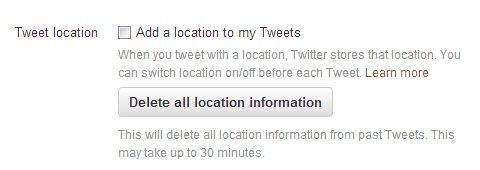 A check mark will confirm the changed option. Your password will also be required. Finally, confirm the changes by clicking on ?Save?.
If you wish to choose the location, click on the pin icon to view the drop down menu.
A check mark will confirm the changed option. Your password will also be required. Finally, confirm the changes by clicking on ?Save?.
If you wish to choose the location, click on the pin icon to view the drop down menu.
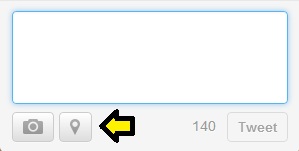 You can then choose the specific location. A green check mark will appear to show the location you selected. Also click on any listed location or you can use the search field at the top of the menu.
You can then choose the specific location. A green check mark will appear to show the location you selected. Also click on any listed location or you can use the search field at the top of the menu.
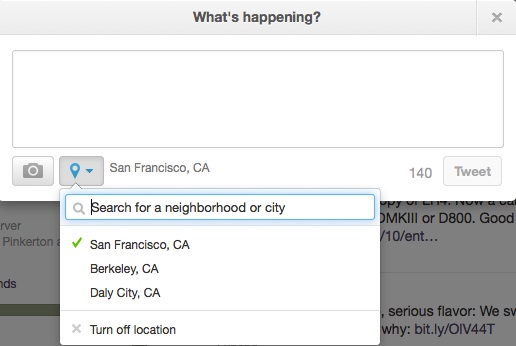 Click the ?x? beside the ?Turn off location? if you wish to deactivate the option. Sometimes, users might be asked by Safari or Firefox to ?Share Location? or ?Remember Your Location?. Just click on ?Yes? for these.
Click the ?x? beside the ?Turn off location? if you wish to deactivate the option. Sometimes, users might be asked by Safari or Firefox to ?Share Location? or ?Remember Your Location?. Just click on ?Yes? for these.