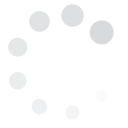'Promoted tweets' and 'promoted trends' have been increasingly utilized by branding strategists to secure a niche and establish an identity on Twitter.
Being one of the biggest social media sites on the Internet, advertisers have used Twitter as a low-cost yet highly-effective means to get a message out to the most number of people at the shortest time (as with television).
Because almost everyone now has a social media presence, securing a promoted tweet or trend is similar to getting ad space and exposure even to those communities where you don't have a presence.
Tweeting the word out about your project or service is easy.
However, the question is: does it reach the right people? If you're wondering why not too many are responding to your announcements, it may be because your followers are not exactly the market your tweets are targeting.
Promoted tweets and trends go beyond your little community to make sure that those who are truly interested in what you offer will see what you have to say.

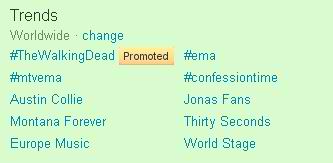 Twitter users can easily click on a Promoted Trend to see all the Tweets that have the particular hashtag and related terms. Users can also Tweet about the trend using the related terms in their posts. The main difference is that a Promoted Trend is paid for by the advertiser and will be labeled as ?Promoted?.
Twitter users can easily click on a Promoted Trend to see all the Tweets that have the particular hashtag and related terms. Users can also Tweet about the trend using the related terms in their posts. The main difference is that a Promoted Trend is paid for by the advertiser and will be labeled as ?Promoted?.

Getting to Know Promoted Trends
Promoted Trends started as an addition to the Promoted Tweets platform. These are now a complete product where users get to see trends that are featured by advertising associates. These will be sensitive to context, time and events. The trends are also paid for by advertisers to improve visibility to target customers. They will be visible at the uppermost part of Trending Topics on the website and will be labeled as ?Promoted?.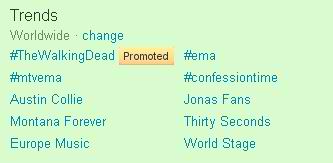 Twitter users can easily click on a Promoted Trend to see all the Tweets that have the particular hashtag and related terms. Users can also Tweet about the trend using the related terms in their posts. The main difference is that a Promoted Trend is paid for by the advertiser and will be labeled as ?Promoted?.
Twitter users can easily click on a Promoted Trend to see all the Tweets that have the particular hashtag and related terms. Users can also Tweet about the trend using the related terms in their posts. The main difference is that a Promoted Trend is paid for by the advertiser and will be labeled as ?Promoted?.