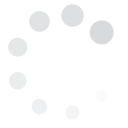If you're still apprehensive whether the micro-blogging universe is really for you, perhaps you're just experiencing stranger anxiety.
Twitter?can be a pretty intimidating platform at first glance, what with all the jargon and quirky characters everyone uses (not to mention the pressure to have a throng of followers!). The anxiety is normal and most newbies find themselves stumped over what to do next after they
create their Twitter account.
But, fear not! For a smooth start, you only need to get a handle of the basic principles of Twitter use -- and, fortunately, it's not rocket science.
Here are the 10 basic guidelines for Twitter Beginners.
10 Basic Guidelines For Twitter Newbies
1. What is Twitter about, really?
To join the Twitter community, you have to first understand what it's for and why it's there.
Twitter is a platform where users share their thoughts, news and all sorts of information in under 140 characters of text. The platform creates a low-cost way for everyone to communicate with and reach out to more people all over the world. Users 'follow' each other to stay updated or talk to specific people or groups.
The posts, or 'tweets', are presented in real-time.
2. Twitter is different from Facebook.
Twitter is a highly public domain where everybody can see your posts, unless you
protect your tweets. It's not like Facebook where you can hide your posts and photos from other people and restrict viewing to only a few users.
The purpose of Twitter is to share information with the public, so if you are a very private person do not want strangers lurking, perhaps a public platform is not for you. Otherwise, you can protect your account, which defeats the very objective of Twitter in the first place.
3. Characters have limits.
The maximum length of your username is 15 characters (you can change it whenever you like as long as its not taken), while your tweets should be under 140 characters.
If you intend to post a link to a website, you must first use a
URL shortener?so you have enough character space for the rest of your post. Popular URL shorteners are
bit.ly?and
tinyurl, which can reduce the link's character count to under 20 characters. Twitter also has its own URL shortener
t.co.
4. Twitter has strange jargon.
Because everything in Twitter is done under 140 characters, jargons and special characters are necessary. View a
full glossary of Twitter Jargon here. Bookmark this glossary so you can refer to it everytime you feel lost.
For beginners, the
most important codes?you need to understand are @replies and @mentions, Direct Messages, and Hashtags.
5. Direct messaging has limits.
You can only send a
direct message?or DM to somebody who is following you and vice-versa. You don't need to be following each other to be able to send a DM. Some DMs can be one-way, as with some celebrities and their fans.
6. Know the difference between a @reply and a @mention.
When a message begins with @username and then followed by the post itself, it's a @reply. A @reply is in direct reply to another user and it appears on your and the other person's public timeline. It will only be seen by the person you replied to and the people following both of you.
If the @username appears at any other part of the post, usually at the end, it's a mention.
Read more about the
difference between a @reply and a @mention.
7. Hashtags will either create or lead you to an online community.
Keywords that start with a pound (#) sign are called
hashtags?i.e.
#USElections?or
#improvemysmartquota.
Clicking on the hashtag will lead you to a thread of 100 most recent users that have applied that hashtag to their posts.
A
hashtag?that is the most popularly used at a particular time will be called a
trending topic.
You can also start your own #hashtag community, as what happened with
Steven Marx and
#NBCFail.
Read more about
Hashtags and their restrictions.
8. For your Twitter experience to be fruitful, you have to have followers.
Lurking around Twitter and 'stalking' celebrities is fine, but to truly enjoy and maximize the benefits of Twitter use, you will need a good number of followers with whom you engage in conversations.
Twitter is largely a space for communication and information exchange. Make the most out of it by tweeting with others.
Read more about
getting followers on Twitter.
9. You are what you tweet.
While you have the liberty to post anything you want, to gain a respectable Twitter reputation, you should be contributing some valuable information to the community.
Random musings and highly-personal posts might be amusing to your close group of friends, but if you want to have a large following, your tweets should not be all about you.
Read more about
Twitter etiquette.
10. Retweeting is flattering, but should not be overdone.
A
retweet?is a re-posting of a tweet by another user to your own timeline because you found it interesting or informative enough to share with your own set of followers.
To retweet, simply hit the 'retweet' button that appears when you hover your mouse over someone else's post. Clicking this will immediately place the post on your timeline for your followers to see. The original tweeter's profile photo will appear with the note to show that you retweeted it.

Another way to retweet is to copy and paste the text and then create a new tweet preceded by RT and the @username, to indicate that you have lifted it from another user.

Twitter Is Not As Daunting As It Looks
Twitterverse may only look complicated at the start, but knowing these basics will have you posting away and making friends online in no time.
Do note, however, that the initial few weeks or months of the experience will be pretty quiet, as you are only building up a presence. This is the perfect time for trial and error. The best part about it is, nobody really is pressuring you to do too well on Twitter, so you can certainly progress at your own pace.
Once you've finally settled in and learned the ropes, you're well on way to a very busy micro-blogging life. By this time, make sure you're prepared to have your nose on the computer (or your mobile device) at all times.
Happy tweeting!