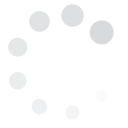Every now and then, it helps to do some clutter cleaning on your Twitter account.
You will realize that there are so many things that you can fix and remove to make the social media experience more productive and enjoyable. You will also get rid of threats and other online risks by identifying the people you are following and the ones that are following you.
Here are some tips on how to do Twitter spring cleaning.
 Courtesy of Hashtags.org Analytics
Courtesy of Hashtags.org Analytics
1. Unfollow inactive accounts
First, check your following list. Some of the people you are following may no longer be active Twitter users or their posts may be completely unrelated to your online objectives and business. It is better to unfollow these accounts by simply pointing to the following button then clicking it once to stop. You can also use apps that will show whether or not an account is already inactive. You can see the last tweet and date of the individual. You can concurrently see the last tweets of all the people you?re currently following online.2. Avoid spammers
You should also get rid of accounts and individuals that tend to spam or flood your timeline. Just unfollow these accounts to remove their posts from your timeline. You can also use an app to identify the spammers and remove these accordingly. Afterwards, you will like how your timeline only presents relevant and useful information from various individuals. Alternatively, you can also report Spam and Block certain accounts.3. Avoid unfollowers
Most users on Twitter will follow you back after you follow them. However, there are also others who don?t follow you back or might have forgotten. You can either send them a DM or direct message, asking them to give you a follow back or just stop following them altogether. The idea is to keep your follower to following ratio positive, which means that you have more people following you and who you are following. There are online apps that will help you identify the accounts you?re following but are not following you back. There are, however, very relevant accounts that provide you with good quality content regularly. Although they don?t follow you back, you can get more benefits by acquiring useful and updated information regularly so you can opt to keep following. If you're a marketer and constantly use a hashtag for your business, you can see which other users are adopting your hashtag the most, so you might want to engage with these individuals. Hashtags.org's analytics tool can show you who your most relevant and prolific users are. Let's take the popular #iPhone5 as an example. Here we see what people are saying with the hashtag, which of them are using the specific hashtag the most and what types of hashtags they are using alongside yours. Courtesy of Hashtags.org Analytics
Courtesy of Hashtags.org Analytics