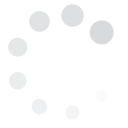Much like Twitter and Instagram, using hashtags?on Pinterest also leads users to a page where other users' posts using the same hashtag will appear.
By applying hashtags?to your pins, you let the Pinterest community know what your photo is about and gives the public access to your photo.
Take a look at this photo, instance. It bears the hashtag #homedesign.
 However, unlike Twitter where the posts listed under a hashtag are chronological, Pinterest listings are based on user traffic, where the images with the most number of likes or repins appear at the top. This way, you instantly connect with images that are the most popular in the platform.
Here's a sample of the page that appears when you do a search for #homedesign. Take note that the contents of this page will vary, depending on what is popular at the time of your search.
However, unlike Twitter where the posts listed under a hashtag are chronological, Pinterest listings are based on user traffic, where the images with the most number of likes or repins appear at the top. This way, you instantly connect with images that are the most popular in the platform.
Here's a sample of the page that appears when you do a search for #homedesign. Take note that the contents of this page will vary, depending on what is popular at the time of your search.

 However, unlike Twitter where the posts listed under a hashtag are chronological, Pinterest listings are based on user traffic, where the images with the most number of likes or repins appear at the top. This way, you instantly connect with images that are the most popular in the platform.
Here's a sample of the page that appears when you do a search for #homedesign. Take note that the contents of this page will vary, depending on what is popular at the time of your search.
However, unlike Twitter where the posts listed under a hashtag are chronological, Pinterest listings are based on user traffic, where the images with the most number of likes or repins appear at the top. This way, you instantly connect with images that are the most popular in the platform.
Here's a sample of the page that appears when you do a search for #homedesign. Take note that the contents of this page will vary, depending on what is popular at the time of your search.