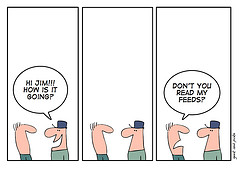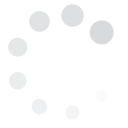In contrast with a public tweet which is visible to everyone, protected tweets are tweets that can be seen by only you and the users you have pre-approved to view what you post on your timeline.
The moment you create an account on Twitter, you will immediately be given the option to either keep your tweets public or to restrict them to your followers.
If your tweets are protected, users who would like to access your timeline will have to manually ask for your approval; and you will have to approve them one by one.
 When you move back to your home page after protecting your tweets, you'll see a notice reminding you of the change. Going back to Account Settings will also show that the 'Protect My Tweets' box has already been checked.
When you move back to your home page after protecting your tweets, you'll see a notice reminding you of the change. Going back to Account Settings will also show that the 'Protect My Tweets' box has already been checked.
Why Would You Want To Protect Your Tweets?
Here's a photo of what a protected account will look like to someone who is not an approved follower. The decision to protect tweets depends on why you?created a Twitter account in the first place.- Twitterverse is such a vast and highly-public domain where strangers from all over the world meet. While this concept is widely accepted by many Twitter mavens, you might want to restrict your posts only to those users you actually know in person.
- Because the Twitter market is so huge, marketers have increasingly used it as a channel to promote their products and services. Spammers and bots have also taken advantage of its public feature, automatically sending over tons of possibly useless posts when certain target keywords appear in your tweets. This can get pretty annoying.
- You can limit your Twitter network to users whose posts you actually read and are interested in. Aside from being a place to make friends, the platform is also a way to exchange valuable information with thought leaders, heads of organizations and policy makers. If these are the only kinds of posts you want to see on your timeline, protecting your tweets is a smart decision.
How To Protect Your Tweets
When you sign in to your Twitter account, go to Account Settings?by clicking that icon that looks like a person at the top right of the page. A drop-down menu will appear. Click Settings. Scroll down to Tweet Privacy and check the box next to 'Protect My Tweets'. Click the Save button. You will be asked to key in your password to confirm this move. When you move back to your home page after protecting your tweets, you'll see a notice reminding you of the change. Going back to Account Settings will also show that the 'Protect My Tweets' box has already been checked.
When you move back to your home page after protecting your tweets, you'll see a notice reminding you of the change. Going back to Account Settings will also show that the 'Protect My Tweets' box has already been checked.
If You Want To Unprotect Your Tweets
At some point, you might change your mind and want to make your posts public once again, either to gain more followers?or simply make your messages more accessible and searchable. To do this, you can just go back to Account Settings > Tweet Privacy > Uncheck the box. Don't forget to Save Changes after.General Guidelines
- Take note that if your tweets were previously public, they will not be made private when you decide to protect your tweets later. Only the tweets made after you initiate protection will be placed under restricted viewing.
- If you had any pending Follow requests before you unprotected your tweets, they will not be automatically accepted when you uncheck 'Protect My Tweets.' Those users will have to follow you again.
- All requests to follow you will have to be approved one by one.
- Users who are not part of your restricted network will not be able to retweet your tweets. Protected tweets will also not be visible when somebody makes a Google or Twitter search.
- All @replies and @mentions?you send to users who are not part of your restricted network will not be seen by those users because you have not given them access to your tweets. You will have to follow them, so they will see what you have @replied.
- If you plan to share links on your tweets, only your approved followers can see them.