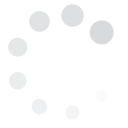Parents wish to protect their kids from all types of danger, and there is probably none more subliminally dangerous as the Internet. Despite the many benefits that social media sites like
Twitter offer, it?s equally important to practice caution at all times.
Twitter and other social media networks are very helpful and aid people of all ages in getting quick information. There are also several other advantages that come with the website, such as communicating with others online, keeping in touch with people abroad and boosting financial endeavors and small businesses online.
If you?re a concerned parent who understands the risks posed toward your children, it?s best to read the rules and understand what Twitter is about before implementing safety methods.
4 Things Parents Should Know
1. Familiarize yourself with Twitter.
Twitter is a social micro-blogging site with millions of members worlwide who share and acquire information. There are so many topics and issues brought up concerning every aspect of life from all over the world.
You can stay updated with recent news and also get quick posts from the very persons involved. Posting information can be done in the form of micro-blogs or tweets. These are composed of messages with a maximum of 140 characters per post only.
People can also share pictures, blogs, videos and other forms of media. Twitter users can follow and be followed.
The information placed publicly can be seen by others, but there are options that allow users to only share information to those who are following them. It?s best to prepare the settings so that following can only be done by approval.
Read more about
Protected Tweets and
Screening Follower Requests.
2. About passwords.
Parents should teach their children how to make strong passwords.
These are done by using a combination of letters and numbers, as well as using terms that are not actual words to make it difficult to decipher and hack.
Passwords should also be changed every month or so to avoid unscrupulous individuals from trying to crack the codes. When using public computers, be sure to remind your child to log out or refrain from having the system remember the password.
While a password is private, you should make your child understand that your knowing it is for his or her protection. If you believe that your child is using a weak password, you may change it by clicking the 'cog' symbol at the upper right corner of the home page, selecting 'Settings', and then clicking 'Password' at the left side under 'Account'.
You will be asked to
type in a new password and input the old password to confirm the change. Don't forget to click 'Save Changes.'
3. Information and caution.
Parents should also provide tips to their children on how to stay safe by not divulging personal information online.
Children should be taught not to post their complete home address, telephone number and credit card digits, or even post photos that may show personal details.
Parents should also review, if possible, the people that their children are communicating with. You may check who these are by looking at his or her 'Following' and 'Followers' list and scanning the timeline of tweets on the profile page itself where you will see who has directly communicated with your child. You may also check the Direct Messages for any conversations done outside of the public eye.
Educate your kids on the kind of posts that will be conducive in the Twitter environment. Children and teenagers should respect the privacy of others and also stay respectful and courteous.
4. Removing followers.
If your children happen to receive offensive content or find some users abusive, they can block or unfollow these individuals.
Blocking or unfollowing people online will keep you from viewing their posts or full account. The blocked user will not be able to see your child?s posts and account at the same time.
Read more about?
Blocking Other Users?and?
Reporting Violations and Abuse.
Violations and other offenses should be reported. However, Twitter will only review and consider matters if the report comes from the actual party who was offended by abusive behavior or particular tweets.
You may want to get in touch with a lawyer to determine ways on how to solve the problem if there are more serious threats on the part of your child or family. Make use of online tools and safety programs to maximize security.
Twitter is such a vast space that may be accessed by people of all ages, races, personalities and quirks. Children may not be immediately shielded from some of the sensitive content on the micro-blogging community, so as parents you need to take a more vigilant stance with their Twitter use and activity. Always remind your child that while Twitter is fun, it can also be a haven for predators just waiting for a child to catch on.